- Judy Jacobs-Parkway Elementary School
- e-Books!!!
Library Media Center
Page Navigation
- Welcome to JJP's Library Media Center
- Contact info
- OPAC- Library Online Catalog
- e-Books!!!
- Databases- Check them out!
- Resources for Remote Learning
- ***CODING!!!
- Library Grading Rubric
- Scholastic Book Club
- The Legend of JJP- Reading Day 2018
- Library Twitter & Instagram (JJ-Parkway Library @JjpLibraryPob)
- Past events- see past author visits, Reading Day events, Research, etc.
- Digital Citizenship Resources
- Keyboarding Resources for home
- Library Games, Videos, and more fun!
- Great Educational Websites
- Search Engines for Kids
- Guides to the Best Apps for Children and Teens
- Find a Great Book
- Arrrr! It's JJ-P's Reading Day 2017!
- Reading Day 2015: The Case of the Missing Sherlock Scooby
- Parkway in Wonderland! Reading Day 2014
- Saddle up Parkway! We're off to the Wild, Wild West! Reading Day 2013
-
Click here to see a 'how to' video to access JJP's e-books!
Important: When you search in Follett Destiny Discover, you will get e-book as well as print book results. Look for the e-book icon ! Print books will have a book icon
! Print books will have a book icon  . Audiobooks will have an audiobook icon
. Audiobooks will have an audiobook icon  ; however, some will be Playaways (MP3 players), some are books on CD, others will be e-audiobooks- the call number will specify which format a specific book is in.To login, click the 'Login' button on the top right side of your screen,then type in your school computer username and password.
; however, some will be Playaways (MP3 players), some are books on CD, others will be e-audiobooks- the call number will specify which format a specific book is in.To login, click the 'Login' button on the top right side of your screen,then type in your school computer username and password.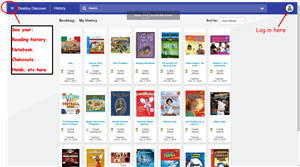 To close a book, click on the title to open the book's tool bar, and then just click close on the top left.Remember, if you are not actively reading a book for 30 minutes, you will automatically be logged out.There are changes to the e-book reader...
To close a book, click on the title to open the book's tool bar, and then just click close on the top left.Remember, if you are not actively reading a book for 30 minutes, you will automatically be logged out.There are changes to the e-book reader...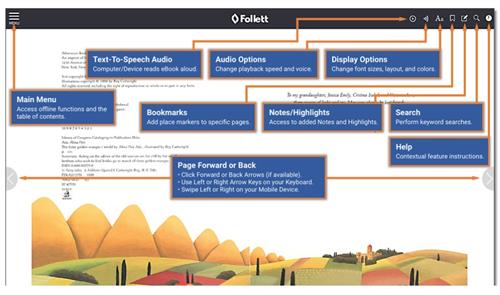 Follett Destiny Discover AppPlease note: This replaces Follett's BryteWave App used ln the past. Your app should automatically update when you click on it, then you'll need to follow the directions below for "Once Installed..."
Follett Destiny Discover AppPlease note: This replaces Follett's BryteWave App used ln the past. Your app should automatically update when you click on it, then you'll need to follow the directions below for "Once Installed..."
Click here for Installation Options- you can download the appropriate Follett Destiny Discover app directly from here***Once the app is installed, choose New York as the location, then type Parkway in the area for school name and choose Parkway Elementary School in Plainview. You can log in by entering the user name and password that you currently use to log in on the school's computers. You can also use our 'guest' account- simply use our school's name.

